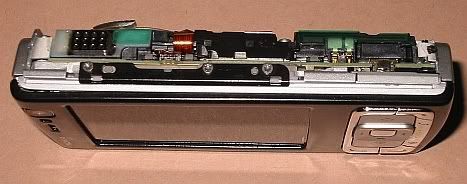
As a rule, for some reason, only the right-hand side of the N95 slider seems to be the cause of it being loose, so you only need remove this one bracket. After the metal bracket is removed, don't disturb the phone as the top part may come out of the nylon track which although it's easy to refit, is something to be careful of, as it's attached by a flexible-circuit to the lower part of the N95.
All you need to concentrate on at this stage is the metal bracket itself. It has an L-shaped cross-section, designed so that the top part when fitted, overlaps the nylon slide-moulding, pressing down on it and holding it in place. You'll see that by applying a thin layer of tape to the underside of the top section (or ledge) of the bracket, we can compress the nylon slide-moulding by a fraction as we clamp it down.

Applying the tape to the underside of the top ledge of the bracket is a rather fiddly task, place a very narrow strip of tape, ensuring it fits along the ledge of the clamp without covering any holes and that it doesn't lap over into the right-angle of the clamp. (I actually use thin double-sided self-adhesive tape, leaving the protective paper cover on one side of it... This is much easier to cut and manipulate than normal Sellotape or similar)

Refitting the now-padded metal clamp forces the nylon bearing-groove to compress and narrow very slightly as the clamp is tightened. So far, this method has worked on 4 N95's, two of which needed a second layer of tape to stiffen the slide action sufficiently.
Two Tips!
1. Use a magnetised Torx driver, the screws are extremely small!
2. When refitting the metal clamp, first hold it loosely in place and locate the screws in the first part of the threads, then jiggle the clamp into its location on the nylon runner... THEN tighten the screws evenly and firmly.
Refit the back cover carefully and you will have a firm slider-action which, if it at first seems to be extremely stiff to operate, will loosen-up very slightly with use.


No comments:
Post a Comment